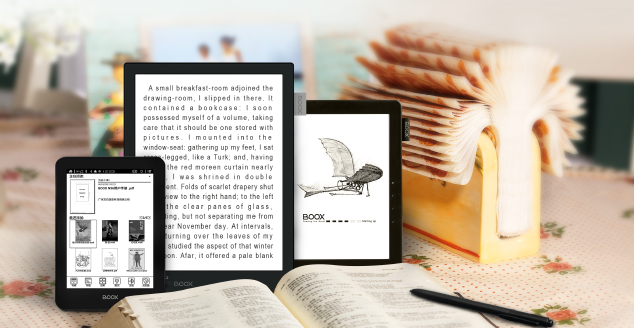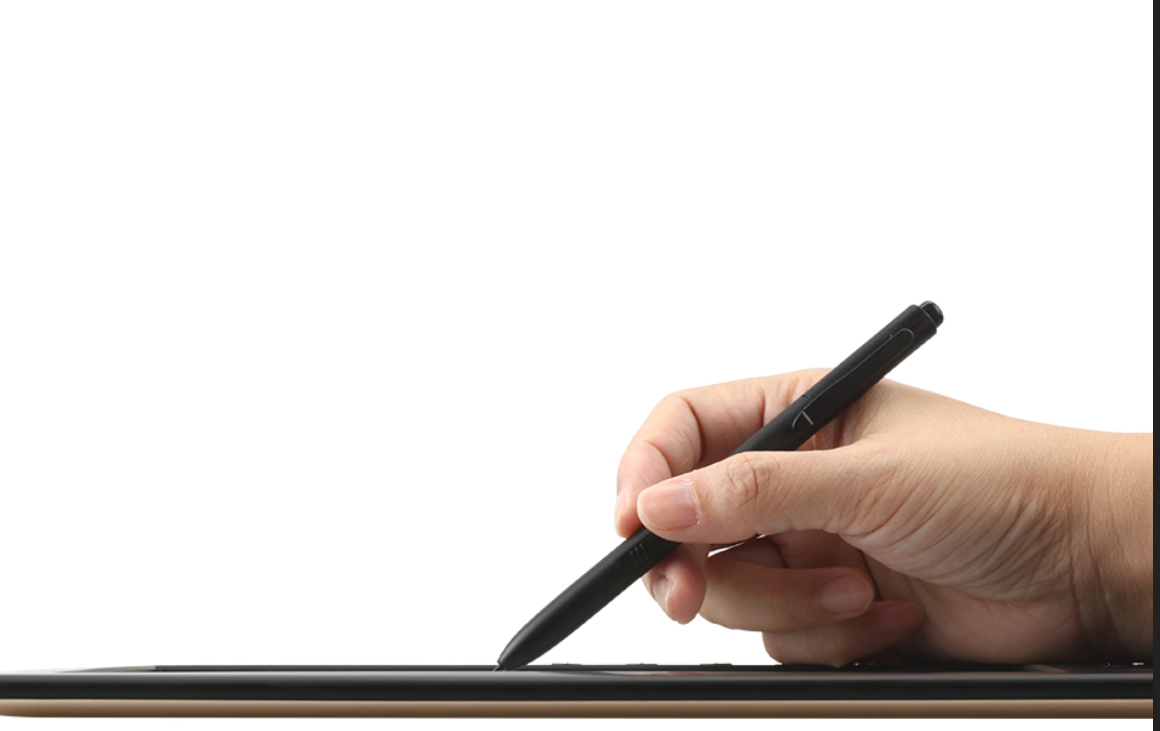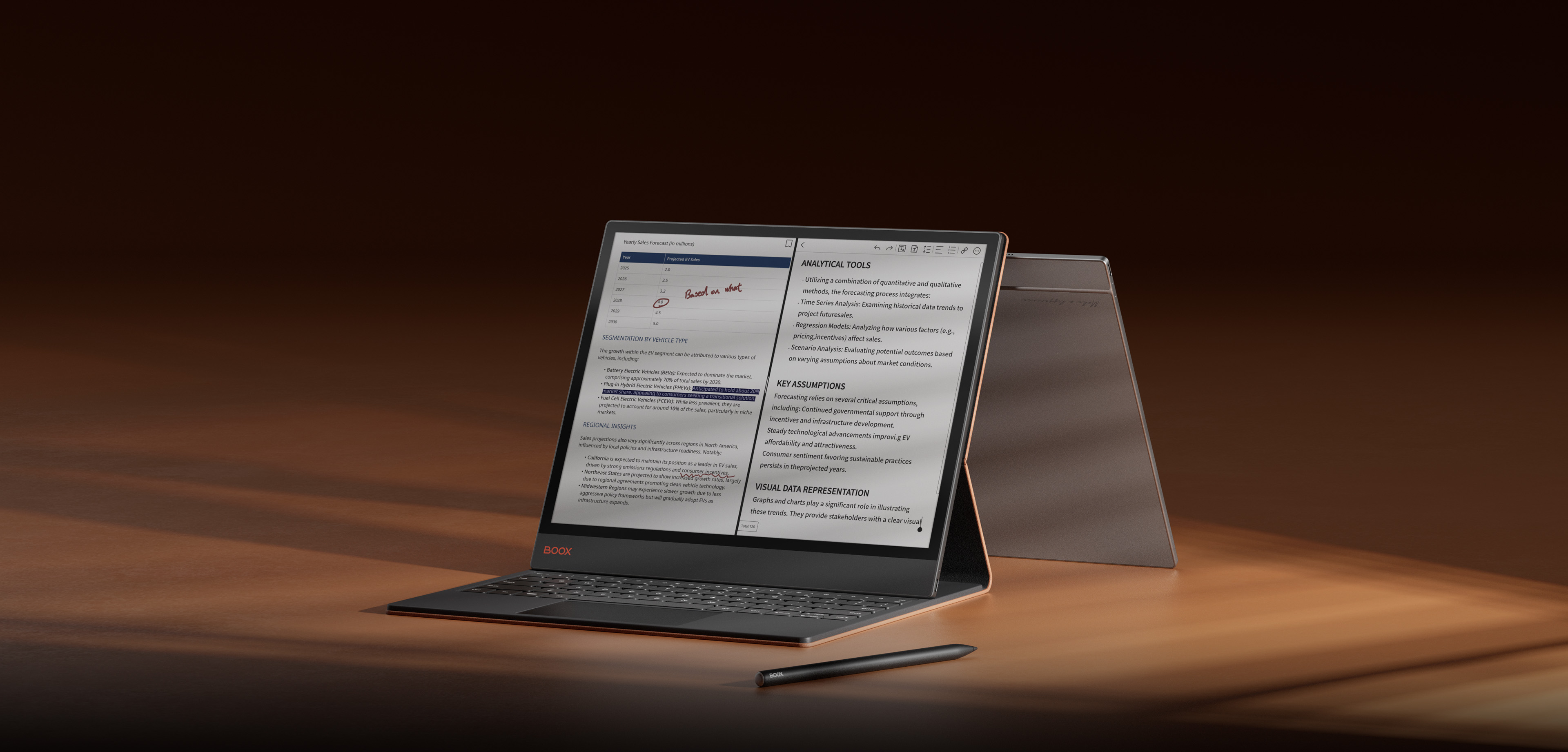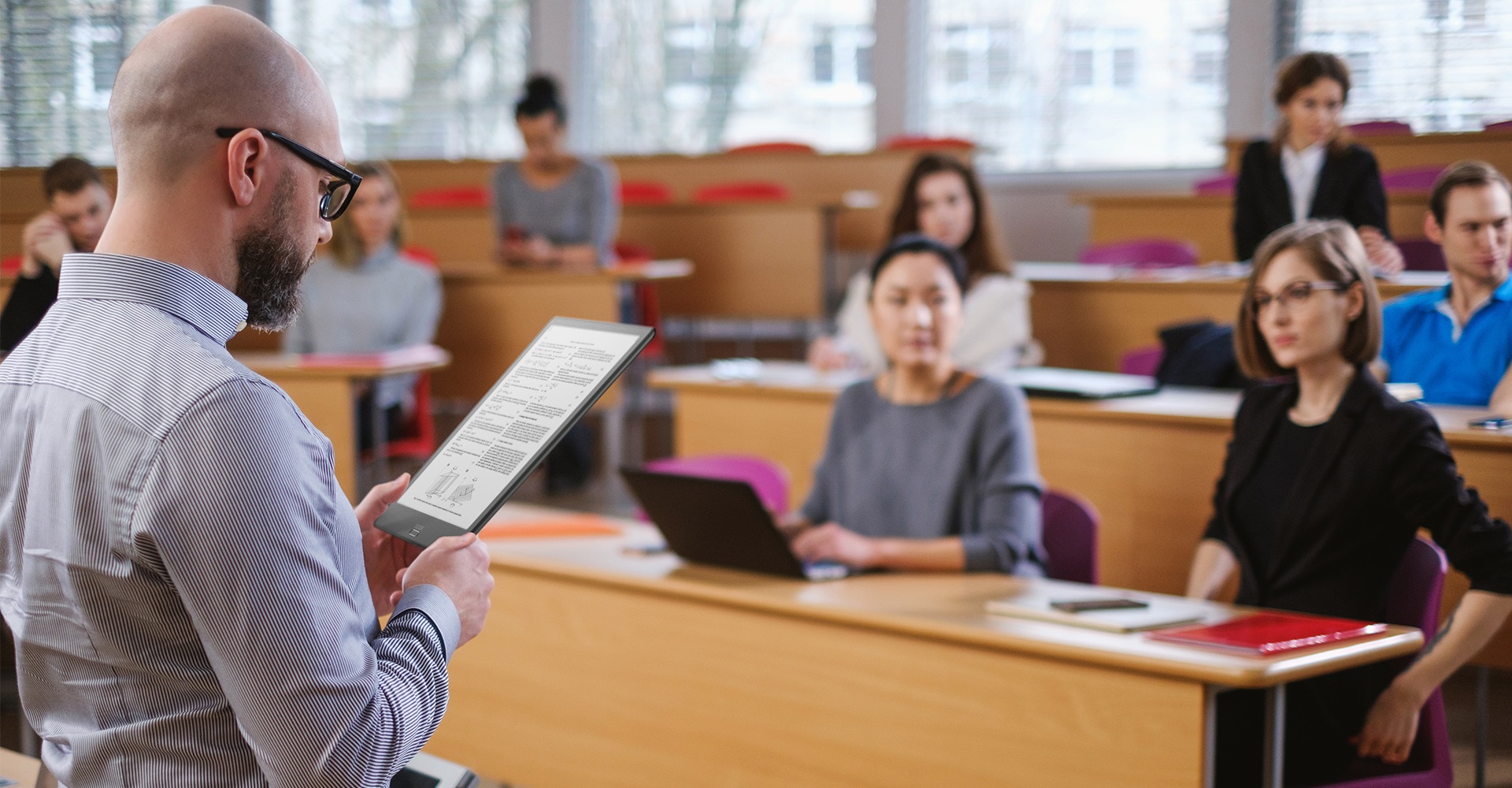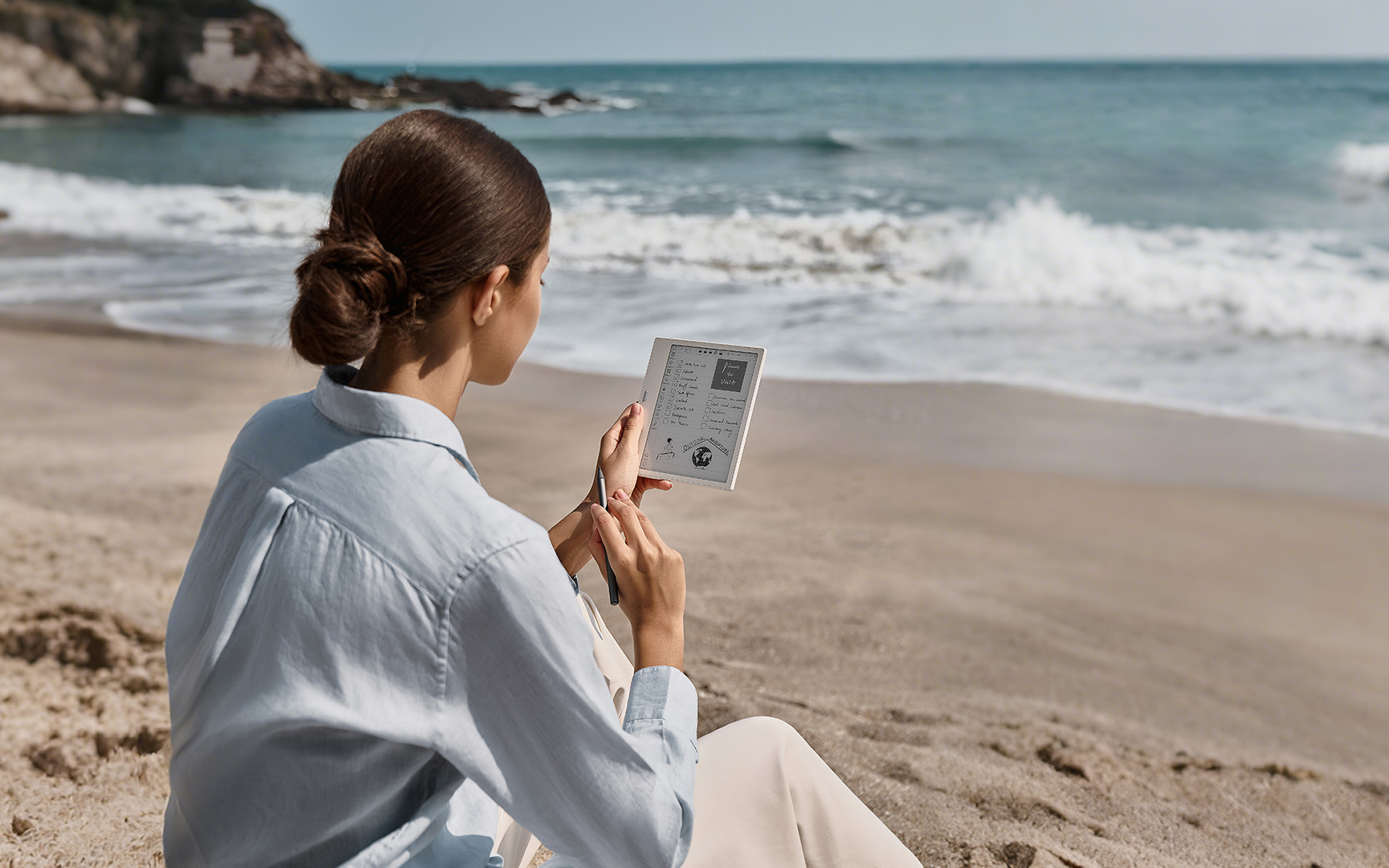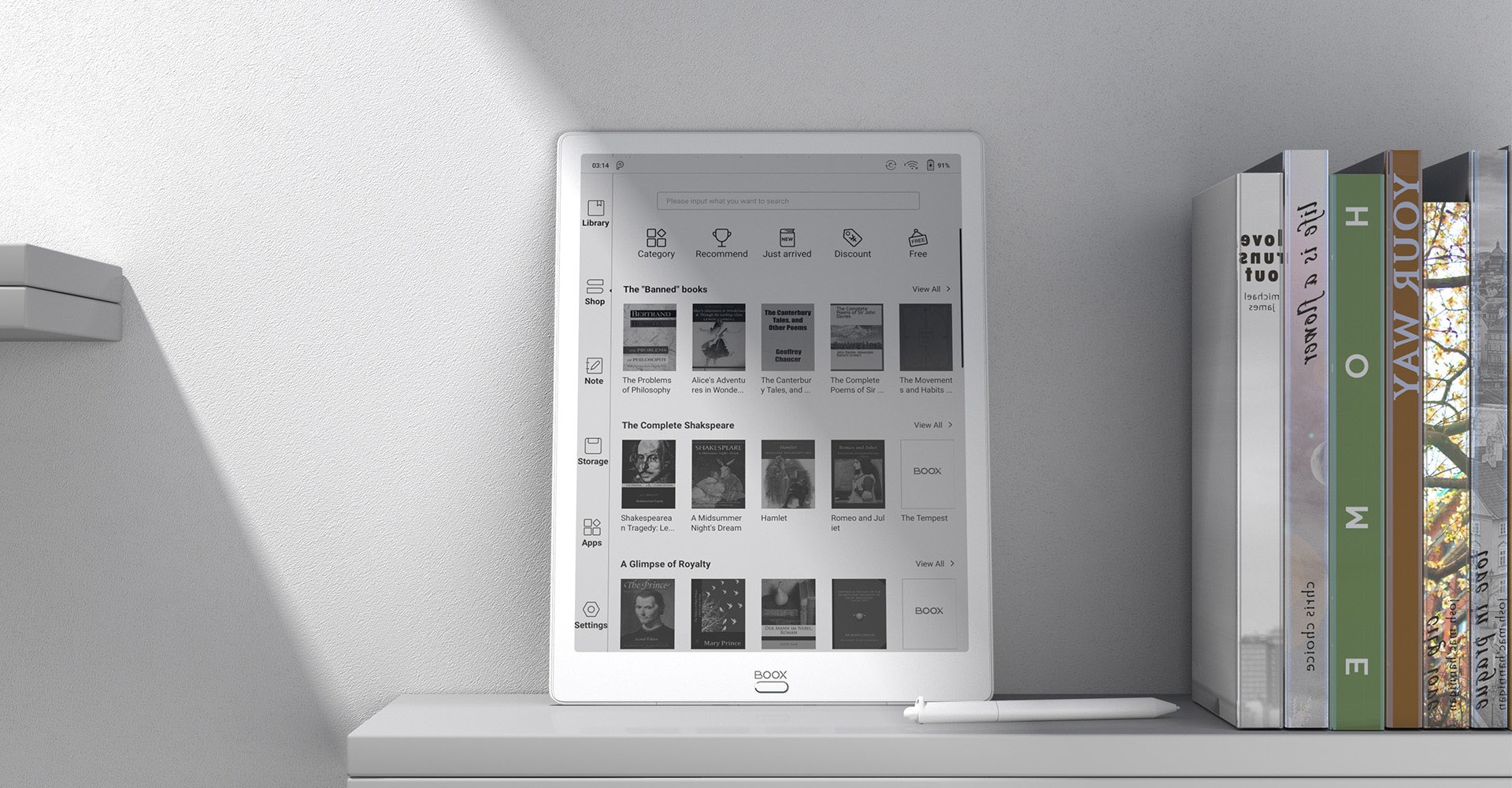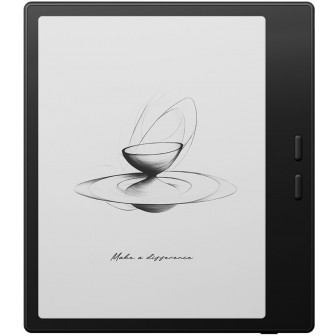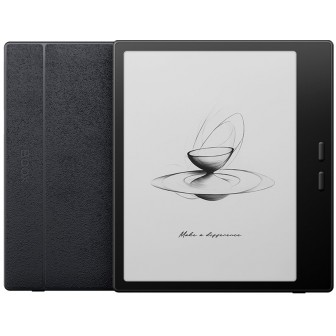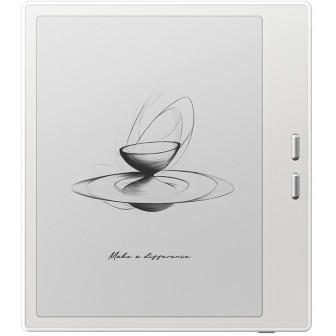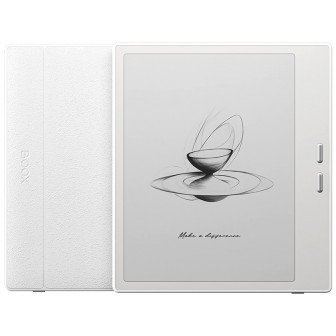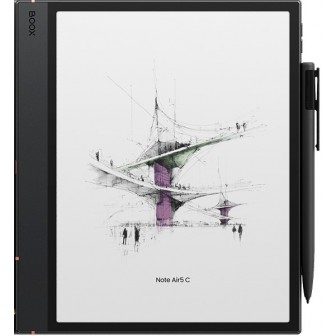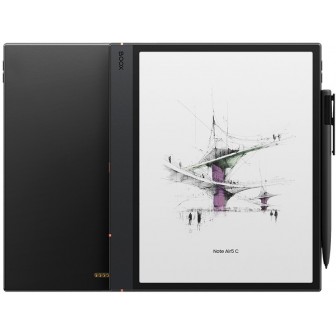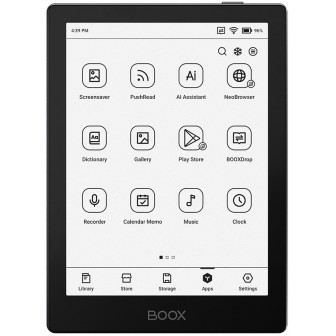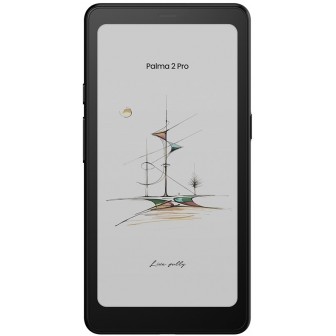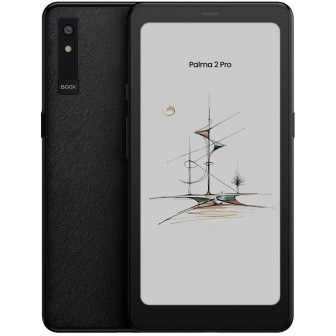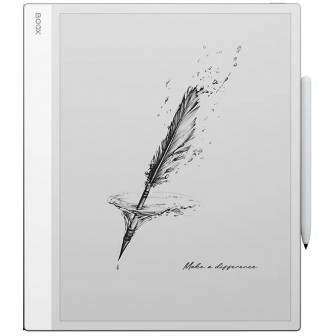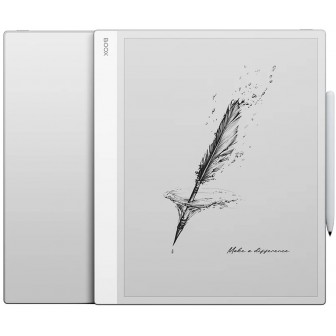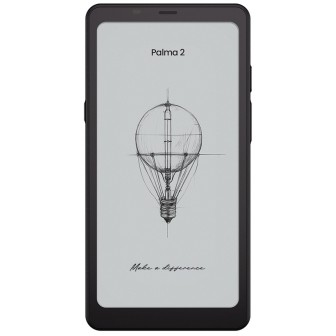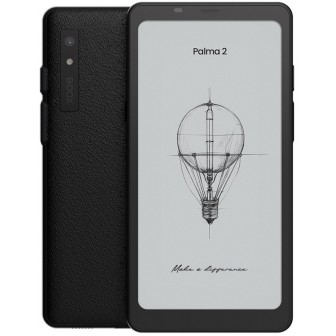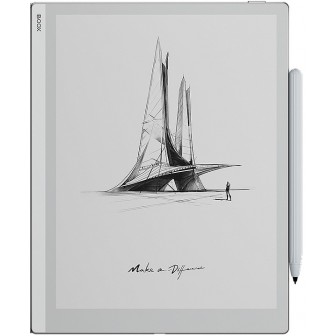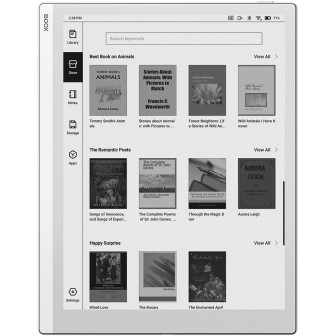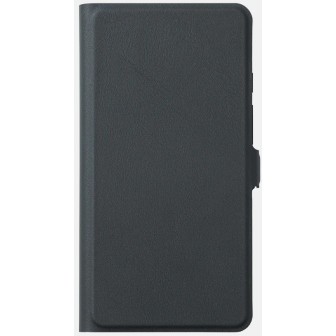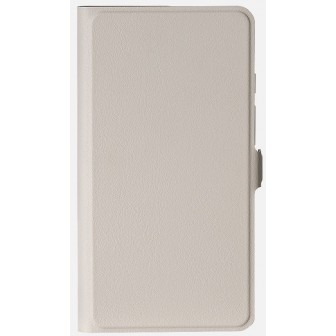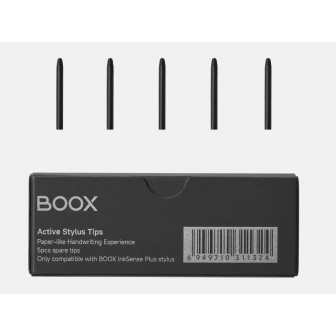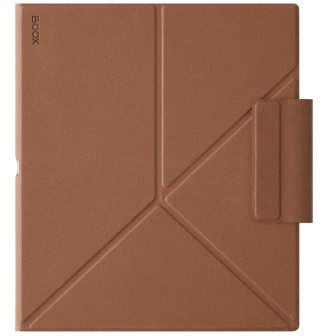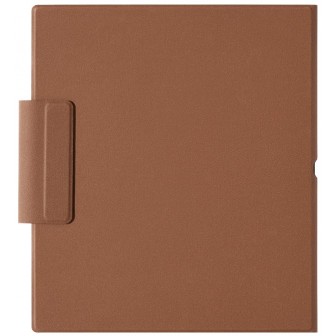home
Onyx Boox Bluetooth Remote The Bluetooth Remote makes it effortless to control your BOOX ePaper tablet. With just a...
€15.47
Regular price
€27.37
Price