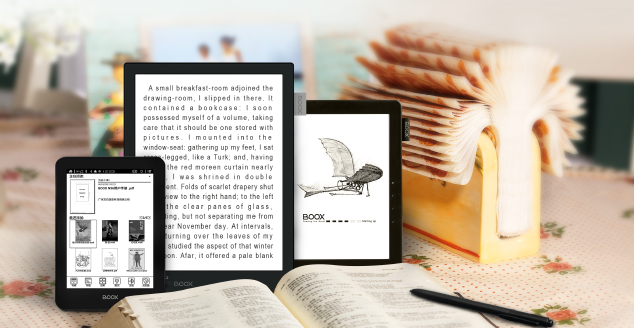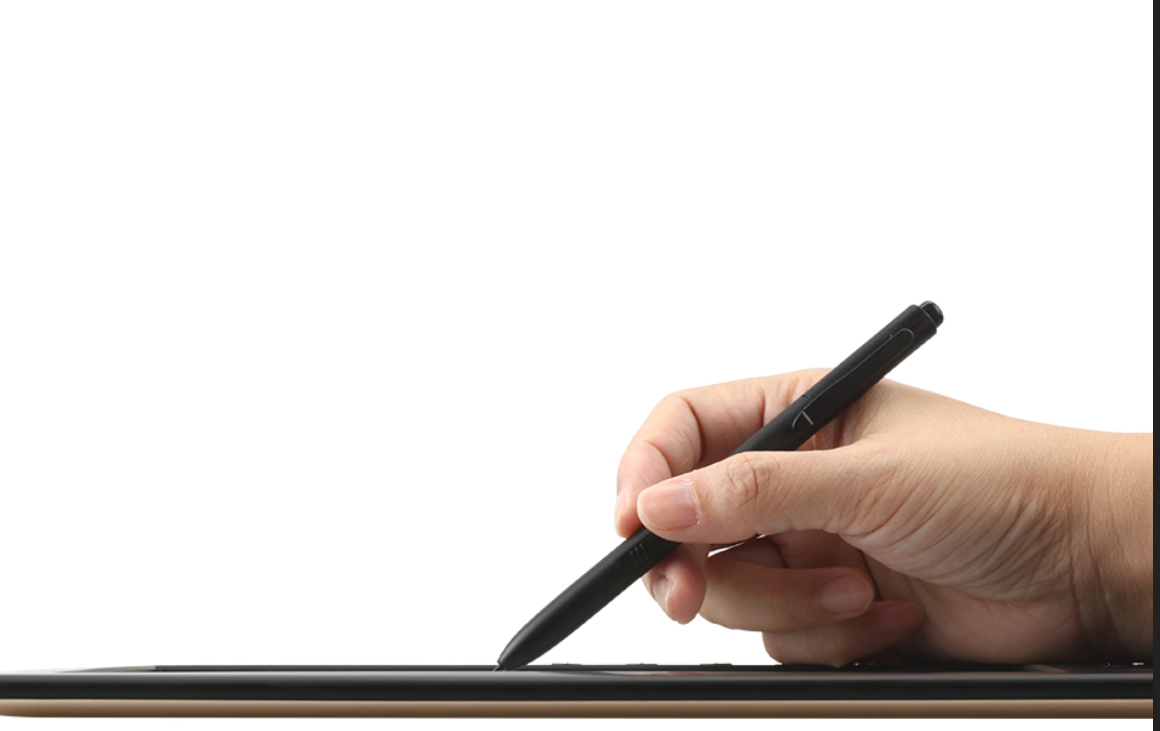All Reviews
|
C Victor
Apr 30, 2019 Boyue Likebook Mimas (White) + Cover |
I have the remarkable which is great hardware. But I wanted android to so more things. And this is it love it.
|
|
Recommended to buy:
Yes
|
|
M Guram
Apr 21, 2019 Onyx Boox Note |
I have been using my new Boox Note for a few weeks, I wanted to get some experience with it before reviewing it. At this point I can say that this gadget matched and topped my expectations in all regards. I will go into details below.
READING: I have had kindle paper white for a few years. It does a good job with fiction (which can be found in epub and similar formats) but it doesn't do a very well with technical literature (mostly pdf or djvu). Boox note in perfect for this purpose: The main advantage in this regard is the large screen which fits the whole pdf page well, + good hardware (processor and ram) which allows to flip through pages quickly, go back and look up information from previous pages. Easy navigation, bookmarks, notes and so on. No need to mention there are all standard e-reader features like highlight, search, translate, WRITING another important aspect is note taking app and ability to write in the empty areas of pdf-s. This brings the experience of boox note very close to real paper. The stylus pen experience is great: I applied the screen protector, and writing on top of it is a smooth and non-slippery (in contrast from writing on glass, like Ipad or newer versions of boox note). It is very comfortable to take notes in class. The s-pen isn't very accurate at the very edges of the screen, otherwise it is not much different from actual notebook, except that it has many useful features: copy-paste, rescale, erase, pen thickness and so on. There is absolutely no noticeable lag during writing. One can also write in the PDF-s which is one of my favorite features. There is no shame accompanying it since you are not spoiling the actual book :)). While reading physics literature, I can zoom in empty areas and derive steps that were left out. additionally there is a notebook automatically attached to each pdf: it can be opened side by side with the pdf and one can be taking notes in it while reading. STAYING ORGANIZED I do not need to think what notebooks and books I need for classes each day. I will never loose or throw out the notebooks, the notes I make in my pdf-s are there for me forever and will help me easily remember what I understood once. The notes can be synchronized with dropbox (or several other options), so they will appear on your PC automatically with no further pain. Same goes for the notes in PDF-s one simply needs to click "export" and the pdf with notes will appear on PC. Getting books to your tablet is also easy: one can use browser (e.g. chrome) to download material directly, use google drive or dropbox to download books from cloud, or use cable, WiFi direct or Bluetooth to transfer books from your laptop. SCREEN As mentioned above, the screen is large enough for reading most pdf-s comfortably without zooming or cropping. As I understand there is a tradeoff for large size, because the white isn't as white as for kindle paper-white, but I did not notice it until I placed the two side by side. I have read in many reviews that screen is easy to scratch so I recommend to apply the protector at once. It isn't easy to get rid of air bubbles. A suggestion is to do it in the bathroom with hot water running in the shower to cause high humidity. This will help because the air bubbles are caused by dust particles on the screen and high level of humidity cleans the air of dust. OS The OS is alright, one can see that it has gone through many update cycles. Since it is an android, you can install all the different apps like chrome, drive, dropbox, gmail etc. There still are minor hiccups but nothing essential. All the important bugs have been fixed in early updates. Onyx has a helpful customer service team and the software engineers seem to be taking user feedback seriously. The updates are being released every now and then and it is a great feeling when gadget gets new features automatically. The OS being android means that there are background processes so the battery won't last for weeks, but the low energy consumption by the screen still gives you a few days without charging. EREADER.STORE The prices on gadgets on ereader.store were much lower compared to amazon, and the e-reader selection was larger. So I ordered my Boox Note here and shipped it to California. The shipping process took just 2-3 days. Last but not least, the interaction with staff of eReader.Store was a very pleasant and helpful experience. I recommend boox note as your ultimate reading/note taking gadget and there's certainly no better place to buy it than ereader.store |
|
Recommended to buy:
Yes
|
|
K Shruti
Apr 9, 2019 Boyue Likebook Mimas (White) + Cover |
Great experience overall. I got the device in 5 days.
I have a concern though, and wonder if this can be passed onto the makers of the device. I read PDFs mostly. Annotations all work. But the problem is with the dictionary within a PDF. Instead of selecting a whole word, the device selects a single letter, and so the dictionary lookup is never correct. If this is not the right place for software concerns, kindly point me to the right forum. Thank you! |
|
Recommended to buy:
Yes
|
|
S Stefan
Mar 31, 2019 Onyx Boox Nova Pro + Cover |
Bin sehr zufrieden mit dem Gerät! Als E-Book-Reader sehr gut, als Notizblock immer noch sehr brauchbar - trotz des Glasdisplays ist dank des Stifts ein doch recht schönes Schreibgefühl vorhanden. Leider nicht ganz so sehr, wie bei dem alten Note-Modell, das keinen Glasscreen hatte.
Licht funktioniert prima. Es bleiben die updates abzuwarten, die Schrift-auf-PDF-Funktion, die etwas langsam beim ZOOMEN reagiert (nicht beim Schreiben) soll wohl verbessert werden. Für das Geld eine klare Empfehlung. Wer nicht gerade den ganzen Tag DinA4.-Format oder Zeitung liest, ist mit 7,8 Zoll gut bedient. |
|
Recommended to buy:
Yes
|
|
H Jean-Christophe
Mar 26, 2019 Boyue Likebook Mimas (White) + Cover |
About the shop: quick service, received the product within three days.
About the product: from the day I-ve been using computers (that was 25 years ago) I kept hearing about the end of the paper. Clearly, the tech wasn't still there. When e-ink appeared I knew it was now possible so I've been waiting for this for about ten years... e-ink tablets with note-taking began to ship about 5 years ago but the writing was still playing catch with your pen, the usability was not so good. Then there was this thing from Sony, the Remarkable, the Boox Note. But you could buy a LOT of paper, pencils, and erasers with the money they cost. You still can, but the 469€ price tag, with the sd-card slot and backlight, finally decided me to try it. So what? The hardware looks good, it has good build quality. The tablet tends to pop out of the provided protective case if you hold it by one of the bottom corners, I'm concerned that someday I don't notice it and it falls down. Note-taking has a really good feel and can easily replace paper on a daily basis, with added benefits like unlimited undo, redo and special editing you can't do on paper. However, the software feels somewhat beta and rushed out: some basic features are missing, like copy-pasting part of a note, reordering pages. I couldn't find a way (yet) to add templates to the note-taking app. PDF annotation should feel just like the notes app. While the device is black and white, documents can be transferred to other devices so there is no reason to be unable to draw in color, but the only colors available are black and white. The translation is, at least, incomplete. There are blatant errors in English and French is terrible (I wanted French, but it made my eyes bleed so I got back to English). In short, the software could be made way better, but since there seem to be regular updates I hope for improvement and I do not remove stars. The only thing I am somewhat disappointed is battery life. I expected it to last about a week without wifi but using the note taking function seems to use quite some power. Turning on wifi literally drains the battery. |
|
Recommended to buy:
Yes
|
|
R Sreeram
Mar 25, 2019 Onyx Boox Note Pro |
Thank you, Waldemar. You posted it quickly as soon as you received it. Note Pro looks solid in finish and construction. I am using it from last 4 days. The PDF reader is excellent to highlight, find meaning of any word and with lot of options. Installing Google play is bit 2 step process. You need to enable google play-store and then register your device for using google play-store to install from a large choice of android applications. Kobo & Kindle reader installed perfectly and the performance is similar to any other android tablet (except monochrome, but excellent e-ink display). The user interface of the note-pro is pretty basic, even though Boox can learn a bit to emulate Kobo Forma device with extra wonderful features to tweak font type, weight etc. Screen is excellent while taking notes, still there is room to add features such as handwriting recognition, automatically moving handwriting to top of the screen to make more room etc. Hopefully, Boox will bring more elegant great looking user interface is coming months with their software updates. I find the Note Pro hardware quality so far so good and satiffactory.
|
|
Recommended to buy:
Yes
|
|
I Marius
Jan 21, 2019 ONYX BOOX MAX2PRO (64GB) |
I've had this device for two weeks now and I'm really happy with it. I use it for:
1. Reading: the screen contrast is superb, the functions of the reader app very helpful, also with pdfs. 2. Music: I use Mobilsheets pro to display all my sheet music while in rehearsals and concerts. Singing in multiple choirs, this reduces the amount of sheet music I need to bring with me to zero. The device is a bit heavy at first, but you get used to it. For anyone only using it for singing, I would recommend getting the note oder note pro, as it is much lighter. I'm also getting my conductors and organists degree this summer, so I use the device to display my sheet music while conducting my choir and playing at the organ. So far I've had no problems with this either. 3. Taking notes: In university, I take notes all the time and organize them in the note app. This also brings down the count of physical paper I need to carry to and fro' the university. All in all, I'm very happy and would recommend it to anyone who looks to read much and take notes often or musicians looking to eliminate their stock of sheet music :) |
|
Recommended to buy:
Yes
|
|
R Tudor
Jan 1, 2019 Onyx Boox Note |
The product is pretty cool. It does have some flaws, but it seems to be the better choice compared to the other 2 competitors.
|
|
Recommended to buy:
Yes
|
|
H David
Nov 6, 2018 Onyx Boox Note PLUS |
my first time experience buying from this store is very good, shipped very fast and items received as per description. competitive price as well.
ereader itself is very suitable for me, font is big enough without being too big, excellent resolution and note taking capability is exceeding my expectation. |
|
Recommended to buy:
Yes
|
|
S Jose
Jul 11, 2018 Onyx Boox Note |
It seems that there is no way, Onyx put the language "Portugues Brasil", but it did not work. The Brazilian language is all messed up, mixed with English and without a dictionary, my only alternative is still the Spanish and the Amazon Kindle App ... I'm glad that it's a great android device that although I'm not satisfied with my language it's worth compensating a lot, due to the various features that iTunesOnline offers, making the language issue less important, after all you can install several applications like Kindle, Kobo, Moon-reader and many others. In fact I wanted to be able to try the Onyx Note app, but because it does not have the Portuguese dictionary Brazil does not. That's it, everyone, there's no way ... BUT HERE IS HERE A NEW REQUEST TO THE ONYX TEAM IF POSSIVELY OF A REVIZADA IN THE BRAZILIAN LANGUAGE INSTALLED IN ONYX NOTE I do not want to be annoying, but if it's not possible, there's no problem, Onyx Note remains the best reading device I have ever had, the language is just a detail that would make it excellent. Thank you.
|
|
Recommended to buy:
Yes
|